I am using CSS flexbox to make a grid of items that wrap on page resize. I want the grid to be horizontally centered, which it is thanks to justify-content: center;. The problem is that the last box is (in some cases) centered instead of being aligned to the left. How can I make it aligned to the left?
I have tried to use align-content: flex-start; on the container, but it does not seem to work and I am not sure why.
@import url('https://fonts.googleapis.com/css2?family=Roboto:ital,wght@0,100;0,300;0,400;0,500;0,700;0,900;1,100;1,300;1,400;1,500;1,700;1,900&display=swap');
@-ms-viewport {width: device-width;}
.flex-container {
max-width: 100%;
margin: 0 auto;
background-color: whitesmoke;
}
.flex-row {
display: flex;
flex-wrap: wrap;
overflow: hidden;
justify-content: center;
align-content: flex-start;
}
.flex-item {
width: 300px;
position: relative;
box-sizing: border-box;
border: dashed 1px navy;
overflow-wrap: break-word;
word-wrap: break-word;
word-break: break-word;
-webkit-hyphens: auto;
-ms-hyphens: auto;
hyphens: auto;
padding: 1em;
}
.flex-item .flex-wrapper {
height: 100%;
width: 100%;
overflow: hidden;
background-color: crimson;
}
.flex-item a.flex-permalink {
text-decoration: none;
color: black;
display: block;
background-color: lightpink;
height: 100%;
}
.flex-item img { width: 100%;}
.flex-item h1 {
font-family: 'Roboto', sans-serif;
font-size: 1.5em;
font-weight: 500;
margin: 0;
padding: 1em;
}<div class="flex-container">
<div class="flex-row">
<!-- ------ Let the loop begin ------ -->
<div class="flex-item">
<div class="flex-wrapper">
<a class="flex-permalink" href="">
<img src="SVG_fallback_image.svg" alt="">
<h1>Exercitation cupidatat ex non aliqua dolore veniam veniam officia ex dolore.</h1>
</a>
</div>
</div>
<div class="flex-item">
<div class="flex-wrapper">
<a class="flex-permalink" href="">
<img src="SVG_fallback_image.svg" alt="">
<h1>Sint eiusmod est laborum reprehenderit.</h1>
</a>
</div>
</div>
<div class="flex-item">
<div class="flex-wrapper">
<a class="flex-permalink" href="">
<img src="SVG_fallback_image.svg" alt="">
<h1>Adipisicing quis tempor duis irure magna quis occaecat.</h1>
</a>
</div>
</div>
<div class="flex-item">
<div class="flex-wrapper">
<a class="flex-permalink" href="">
<img src="SVG_fallback_image.svg" alt="">
<h1>Culpa dolore sint sit non voluptate nostrud nulla dolor laborum.</h1>
</a>
</div>
</div>
<div class="flex-item">
<div class="flex-wrapper">
<a class="flex-permalink" href="">
<img src="SVG_fallback_image.svg" alt="">
<h1>Tempor consectetur do elit magna sunt cillum dolor.</h1>
</a>
</div>
</div>
<div class="flex-item">
<div class="flex-wrapper">
<a class="flex-permalink" href="">
<img src="SVG_fallback_image.svg" alt="">
<h1>AEu eiusmod qui nostrud anim nulla dolore non veniam excepteur adipisicing sed.</h1>
</a>
</div>
</div>
<div class="flex-item">
<div class="flex-wrapper">
<a class="flex-permalink" href="">
<img src="SVG_fallback_image.svg" alt="">
<h1>Lorem ipsum duis non laboris</h1>
</a>
</div>
</div>
<div class="flex-item">
<div class="flex-wrapper">
<a class="flex-permalink" href="">
<img src="SVG_fallback_image.svg" alt="">
<h1>Dolor occaecat laboris enim duis eiusmod</h1>
</a>
</div>
</div>
<div class="flex-item">
<div class="flex-wrapper">
<a class="flex-permalink" href="">
<img src="SVG_fallback_image.svg" alt="">
<h1>Exercitation do enim sint pariatur consectetur</h1>
</a>
</div>
</div>
<!-- ------ Let the loop end ------ -->
</div>
</div>