I am trying to follow a tutorial (http://www.lithiumhead.com/notes/windows_jni) to generate the c++ header file from Eclipse. It is based on using javah (like many other tutorials I have found), but javah does not exist in newer versions of jdk. Simply replacing javah by javac does not work as I get "error: invalid flag: -jni". I know I have to use -h flag, but I do not know where! Here is a snapshot of the current state:
I would appreciate your help, as well as a link to a good (step-by-step) tutorial that is up-to-date (works with newer versions of jdk, eclipse, etc)