Yes, There is need for one more answer here!
All the solutions thus far address the rather limited domain of canonical input, to wit: a single whitespace character between elements (though tip of the hat to @cherno for at least mentioning the problem).
But I submit that in all but the most obscure scenarios, splitting all of these should yield identical results:
string myStrA = "The quick brown fox jumps over the lazy dog";
string myStrB = "The quick brown fox jumps over the lazy dog";
string myStrC = "The quick brown fox jumps over the lazy dog";
string myStrD = " The quick brown fox jumps over the lazy dog";
String.Split (in any of the flavors shown throughout the other answers here) simply does not work well unless you attach the RemoveEmptyEntries option with either of these:
myStr.Split(new char[0], StringSplitOptions.RemoveEmptyEntries)
myStr.Split(new char[] {' ','\t'}, StringSplitOptions.RemoveEmptyEntries)
As the illustration reveals, omitting the option yields four different results (labeled A, B, C, and D) vs. the single result from all four inputs when you use RemoveEmptyEntries:
Of course, if you don't like using options, just use the regex alternative :-)
Regex.Split(myStr, @"\s+").Where(s => s != string.Empty)