Warning This method only works out if you have not start rollout to
production of the updated version code bundle
I found a way for doing it manually
Step 1. Generate a access Toekn Key for your account by following this tutorial
https://codeible.com/view/videotutorial/EUVd83616z4AppnnKk4Y;title=Generating%20the%20JWT%20and%20Retrieving%20the%20OAuth%202.0%20Token
Step 2.
Copy the access token
The access token will be of this type
"ya29.c.b0AUFJQsGvVWO8VYxKHVlS-VzF-A4f5RvwIhXww8xYq6TAB-oCgMTOoDPG9pgQGjfXe-nNogus5q1fjovSB1mNeNTIPFXCq4Hfd3pUZEuYrNoyB3bf-twLIMdV-p_c7vAv_aAfjHUzKdKXSlFSrV1_Gdi-TEnoV-RnOEqKA3szGTGMRfWx2GCR34MuhAxUJFVUl7h4V7r8ad3gXMjYh912IPzEfec4G0o........................................................................................................................................................................................................................................................................................................................................................................................................................................................................................................................................................................................................................................................................................................................................................................................................................", copy this
for authorization
Step 3. Do a POST Request on Postman of the following url
https://androidpublisher.googleapis.com/androidpublisher/v3/applications/your_package_name/edits
See image for how to set up header for authorization
https://i.stack.imgur.com/06TxY.png
Step 4. Do a PUT Requestion on Postman of the following url and copy the edit number generated from step 3
https://androidpublisher.googleapis.com/androidpublisher/v3/applications/packagename/edits/generated_edit_number/tracks/production
See image for how to set up body for specifying the version code and update priority and put same heaader as done in step-3
https://i.stack.imgur.com/VpH1w.png
Step 5. Finally do a POST Request of the following url with the same headers as
mentioned in step 3
https://androidpublisher.googleapis.com/androidpublisher/v3/applications/packagename/edits/generated_edit_number:commit