In order to plot a surface in plotly with x, y, z, we can use the function interp to create the data (as input for the add_surface function in plotly)
This article give the solution.
I follow the different steps. With the follow code, we can plotly a surface with markers.
library(akima)
library(plotly)
x=rep(seq(-1,5,0.2),time=31,each=1)
y=rep(seq(-1,5,0.2),time=1,each=31)
df=data.frame(x=x,y=y,
z=2*x+y-1.4)
fig <- plot_ly()%>% add_markers(data=df,x = ~x, y = ~y, z = ~z,
marker = list(color = "blue",
showscale = TRUE))
fig
We can see the following plot
Then I use interp to create the data for the surface, and I plot the surface together with the markers.
s = interp(x = df$x, y = df$y, z = df$z)
fig <- plot_ly()%>%
add_surface(x = s$x, y = s$y, z = s$z)%>%
add_markers(data=df,x = ~x, y = ~y, z = ~z,
marker = list(color = "blue",
showscale = TRUE))
fig
I have the following image.
We can see that the result is different. And I can't see why.
When I try to change the function to generate z, sometimes, the two surfaces are the same. For example, for this data.frame
df=data.frame(x=x,y=y,
z=x+y+1)
We have the following image. And we can see that this time, we get the same surfaces.