I have this cv::Mat image of type CV_16SC3 (16 bit signed, 3 channels). Before using convertTo to change its depth from 16 bit to 8 bit, the image looks like this:
I need to make the image this type: CV_8UC3. Tried converting it by:
image.convertTo(image, CV_8U, 0.00390625);
(source)
However it resulted in this image here:
Any ideas why this is and how I can fix it?