Trying to have my y axis range from 0-450,000 with an increment value of 50000. I believe I have the right technique incorporated with "plt.yticks(np.arange(0,450001,50000))" Confused as to why all my y axis values disappear however when I run it. I have also tried "ax = plt.gca() ax.set_ylim([0,450000])" The numbers just end up looking smudged on the bottom of y axis. Here is my code thus far...
import pandas as pd
import matplotlib as mpl
import matplotlib.pyplot as plt
from matplotlib import rcParams
import numpy as np
%matplotlib inline
rcParams['figure.figsize'] = 20,10
df = pd.read_csv('https://raw.githubusercontent.com/ObiP1/The-Future-Value-of-Homes/master/AverageHomeValues.csv')
plt.title('Median Cost Of Maryland Homes', fontsize=30)
plt.ylabel('Median Price Of Home',fontsize=25)
plt.yticks(np.arange(0,450001,50000))
plt.xlabel('Year', fontsize=25)
plt.plot(df.YEAR, df.MED_COST)
plt.grid(True)