After combining an Xcode project that was written in Swift with another Xcode project that was written in Objective C, the error is displayed in reference to a file that worked seamlessly in its native Objective C project. After adding a bridging header to the new project to allow interoperability between Swift and Objective C, the compile process has narrowed down to these 2 warning messages.
ARC forbids explicit message send of 'autorelease'
&
autorelease' is unavailable: not available in automatic reference counting mode
After some research, it seems that one of the solutions is to navigate to the projects
edit > convert > To Objective-C ARC...
After trying the above, it appears that the window for the arc options that pops up displays a virtually blank window.
Even after explicitly navigating to the target settings in Xcode, the pop-up window appeared blank as well.
The second option included turning off ARC for the project. After trying this, 3 new warnings occurred pertaining to lines of code from the native Objective C project that were not there in the native version.
How can this be fixed?