I am a complete beginner,I just formatted some text in android studio but when I run the app on the emulator, nothing was shown. 
this is what the emulator shows
I have not done any coding yet, just add a text view, adjust its size, style, color and background.
from the event log I got this message
Emulator: Warning: Failed to get QCocoaScreen for NSObject(0x0) ((null):0, (null))
here is the code from activity_main.xml
<?xml version="1.0" encoding="utf-8"?>
<androidx.constraintlayout.widget.ConstraintLayout
xmlns:android="http://schemas.android.com/apk/res/android"
xmlns:app="http://schemas.android.com/apk/res-auto"
xmlns:tools="http://schemas.android.com/tools"
android:layout_width="match_parent"
android:layout_height="match_parent"
tools:context=".MainActivity">
<TextView
android:id="@+id/textView2"
android:layout_width="170dp"
android:layout_height="41dp"
android:layout_marginStart="174dp"
android:layout_marginLeft="174dp"
android:layout_marginTop="91dp"
android:layout_marginEnd="178dp"
android:layout_marginRight="178dp"
android:layout_marginBottom="621dp"
android:background="#FFC107"
android:text="Hello World"
android:textColor="#009688"
android:textSize="30sp"
android:textStyle="bold"
app:layout_constraintBottom_toBottomOf="parent"
app:layout_constraintEnd_toEndOf="parent"
app:layout_constraintHorizontal_bias="0.486"
app:layout_constraintStart_toStartOf="parent"
app:layout_constraintTop_toTopOf="parent"
app:layout_constraintVertical_bias="1.0" />