I'm learning a little bit how function python, more specific Flask.
I'm creating a new project using flask, but when I create a new file and import Flask I receive this error: No name 'Flask' in module 'flask'pylint(no-name-in-module)
I did read that, I need create a file called: __init__.py but I have this and the error keeps showing up.
This is my actual code (very simple code, and folder/files structure):
Thanks for the help! :D
I tried this: Flask ImportError: No Module Named Flask, but this solution does not works for me.