I am new to using selenium and I am currently struggling in trying to collect some data which is behind a login and inside a frame (html at bottom). The data I want to collect is inside the '#document'part of the code, can someone explain how to go about getting that?
It is not clear to me if this is inside the "MembersHostFrame" or not?
Would I need to use this code -
driver.switch_to.default_content()
driver.switch_to.frame("MembersHostFrame")