Pasting the entire ERROR here
ResponseError: Forbidden
at node_modules/@sendgrid/client/src/classes/client.js:133:29
at processTicksAndRejections (internal/process/task_queues.js:93:5) {
code: 403,
response: {
headers: {
server: 'nginx',
date: 'Sat, 10 Oct 2020 17:22:02 GMT',
'content-type': 'application/json',
'content-length': '281',
connection: 'close',
'access-control-allow-origin': 'https://sendgrid.api-docs.io',
'access-control-allow-methods': 'POST',
'access-control-allow-headers': 'Authorization, Content-Type, On-behalf-of, x-sg-elas-acl',
'access-control-max-age': '600',
'x-no-cors-reason': 'https://sendgrid.com/docs/Classroom/Basics/API/cors.html'
},
Here is the solution to further expand on what @Aman answered above.
- You have to verify the email address you are sending from.
so meaning the from: address here
const msg = {
to: 'recepient@email.com',
from: 'sender@email.com', //this is the address that needs to be verified by sendgrid
subject: 'Sending from Sendgrid',
text: 'here is the test from node',
html: `<strong> Here is the order #${orderNumber} user: ${user} </strong>`,
}
Here is how to verify it
https://sendgrid.com/docs/ui/sending-email/sender-verification/
See screenshot below: