i have a dataframe from a csv file that loads with pandas.read_csv() method, looks like:
id col
0 1151377158377549824 row0
1 1151346166619103232 row1
2 1151737502769827840 row2
types of columns is:
df.dtypes
out:
id float64
col object
i want to chang type of id to string but using astype(str) or apply(str), after convert it changes to scientific notation:
id col
0 1.1513771583775498e+18 row0
1 1.1513461666191032e+18 row1
2 1.1517375027698278e+18 row2
what should i do to avoid scientific notation after converting?