The header length is not that much, a simple search pattern is probably enough.
Pass the sequence of Bytes to find inside the File and the File path to the FindHeader method.
It returns a byte array containing all the bytes collected before the specified sequence is found.
This is a simple patter matching that seeks forward until it finds the first byte that can match the specified sequence.
It then reads a buffer and compares the buffer with the sequence:
- if it's a match, returns the bytes accumulated until that point;
- if it's not, it backtracks from the current position of a [Sequence Length] - 1 positions (inside the current Stream buffer) and continues.
You can call it like this:
Dim closeSequence = New Byte() { &H44, &H44, &H53 }
Dim headerBytes = FindHeader([Source File 1 Path], closeSequence)
Now we have the Header of the first source file.
The data section of the second source file is then:
Dim sourceFile2DataStart = FindHeader([Source File 2 Path], closeSequence).Length + closeSequence.Length
Dim dataLength = New FileInfo([Source File 2 Path]).Length - sourceFile2DataStart
We need to create a third file which will contain the Header of the fist file and the data read from the second file.
' Create a read buffer. The buffer length is less than or equal to the data length
Dim bufferLength As Integer = CInt(If(dataLength >= 1024, 1024, dataLength))
Dim buffer As Byte() = New Byte(bufferLength - 1) {}
Dim read As Integer = 0
Using two FileStream objects, we create a new Destination File, write the header of the first Source File, the closeSequence that identifies the start of the data section, then we read a buffer from the second Source File and write the buffer to the Destination File:
Dim patchworkFilePath as string = [Path of the Destination File]
Using sWriter As FileStream = New FileStream(patchworkFilePath, FileMode.OpenOrCreate, FileAccess.Write, FileShare.None),
sReader As FileStream = New FileStream([Source File 2 Path], FileMode.Open, FileAccess.Read, FileShare.None)
sReader.Seek(sourceFile2DataStart, SeekOrigin.Begin)
sWriter.Write(header1Bytes, 0, header1Bytes.Length)
sWriter.Write(closeSequence, 0, closeSequence.Length)
While True
read = sReader.Read(buffer, 0, buffer.Length)
If read = 0 Then Exit While
sWriter.Write(buffer, 0, read)
End While
End Using
The Header reader method:
Public Function FindHeader(filePath As String, headerClosure As Byte()) As Byte()
Dim byteToFind = headerClosure(0)
Dim buffer = New Byte(headerClosure.Length - 1) {}
Dim header = New List(Of Byte)(2048)
Dim read As Integer = 0
Using fs As FileStream = New FileStream(filePath, FileMode.Open, FileAccess.Read, FileShare.None)
While fs.Position <= (fs.Length - headerClosure.Length)
read = fs.ReadByte()
If read = byteToFind Then
fs.Read(buffer, 1, buffer.Length - 1)
buffer(0) = CByte(read)
If buffer.SequenceEqual(headerClosure) Then Exit While
fs.Seek(-(buffer.Length - 1), SeekOrigin.Current)
End If
header.Add(CByte(read))
End While
End Using
Return header.ToArray()
End Function