Use the Adminer data-base interface. Unlike PHPMyAdmin, it's perfectly able to view, edit and invoke stored procedures, where PHPMyAdmin fails with tons of errors (errors when you try to run an SQL statement to create one, errors when you try to invoke one, errors when you try to alter one already created, beside of its inability to list the ones defined… I really wonder what PHPMyAdmin do with with SQL queries text before it submit it to the DB, that's frightening).
Just copy the Adminer PHP file at some location of you web server, open the corresponding URL. After you logged-in and selected a data-base, below the list of tables, you will see a list of the stored procedures, with a Call button. Clicking on the procedure link, you will also be able to alter (edit) it.
Honestly, I recommand you gave up with PHPMyAdmin, it's perfectly incapable of properly dealing with this (note that SQLBuddy too, fails in some way with that).
-- edit --
For completeness, you may also list stored procedures with this SQL query:
show procedure status;
Or this one, to retrieve a procedure whose name is known:
show procedure status where Name = 'name';
 3.5.2.2 version you just click on routines link in top. See the attached image
3.5.2.2 version you just click on routines link in top. See the attached image