I have a wordpress website when I tried to update the wordpress version to 5.4 it asks me to upgrade the PHP version.
I did the upgrade from the server and when I back to the site before updating the wordpress I see all characters written in Arabic on my website changed to question marks. Then, I updated the wordpress to 5.4 and nothing changed.
I checked the wp-config.php file and I found the charset set to utf8
/** Database Charset to use in creating database tables. */
define('DB_CHARSET', 'utf8');
But the MySQL database set to
Also, I checked the web page header
<html dir="rtl" lang="ar">
<head>
<meta charset="UTF-8" />
Then, I added the following two lines in the php.ini file located in the public_html folder
default_charset = "UTF-8"
mbstring.internal_encoding = UTF-8
Below an image of the tags section for example