In the code box-2 and box-3 row height auto stretches to box-1 height which is tallest item in the row. There is a extra gap in box-2 and box-3 columns. I want that gap to be filled up by the box-5 which is in the second row. Fiddle
.container {
display: grid;
grid-template-columns: 20% 40% 40%;
grid-gap: 20px;
}
.container > div {
border: 1px solid red;
}
.box-1 {
background-color: lightgreen;
height: 300px;
}
.box-2 {
background-color: lightsalmon;
height: 150px;
}
.box-3 {
background-color: lightsalmon;
height: 150px;
}
.box-4 {
background-color: lightskyblue;
height: 500px;
}
.box-5 {
background-color: lightseagreen;
grid-column: 2/-1;
}<div class="container">
<div class="box-1"></div>
<div class="box-2"></div>
<div class="box-3"></div>
<div class="box-4"></div>
<div class="box-5"></div>
</div>This is the output I am looking for