How do I make this section clickable so that I can navigate to another page, have a grid of pictures that I want to be able to navigate to and play videos from.
SizedBox(height: 30,),
Container(
child: Column(
crossAxisAlignment: CrossAxisAlignment.start,
children: <Widget>[
Text("Weight Loss Workouts", style: TextStyle(fontWeight: FontWeight.bold, color: Colors.lime[700], fontSize: 25),),
SizedBox(height: 20,),
Container(
height: 200,
child: ListView(
scrollDirection: Axis.horizontal,
children: <Widget>[
makeItem(image: 'assets/images/dom4.jpg', title: 'Weight Loss Workout 1'),
makeItem(image: 'assets/images/weightloss.png', title: 'Weigth Loss Workout 2'),
makeItem(image: 'assets/images/dom4.jpg', title: 'Weight Loss Workout 3'),
makeItem(image: 'assets/images/weightloss.png', title: 'Weight Loss Workout 4'),
],
),
)
],
),
),