I am working with a dataset that I display as multiple boxplots. I have manually grouped the boxplots to align as groups, based on the week of measurements. However, lining each indiviual date of measurements in the axis makes that specific axis unreadable.
I therefore want to group all the x-axis labels of in a specific together to "Week #".
Code is based on the boxplot command.
boxplot(dfswe, ylab ='SWE [mm]', xlab ='Time', las = 2, main ='SWE over time',
col = colcolours[1:34],
at = c(1,4,5,6,7,8,9,10,11,14,15,16,17,20,21,22,23,26,27,28,29,32,33,34,35,36,37,38,39,40,43,44,47,50),
names = colcolours[1:34])
dfswe is a simple dataframe consisting of 34 columns.
I have tried other techniques in grouping boxplots together, but haven't found a way to deal with irregular groupings. Some weeks contain more measurements than others.
dput:
dput(droplevels(dfswe))
structure(list(`07/02/2019` = c(82.68852496, 84.32592149, 90.05680936,
81.05112843, NA, NA), `11/02/2019` = c(91.6942059, 79.41373189,
91.6942059, 79.41373189, NA, NA), `11/02/2019` = c(63.03976655,
72.86414576, 72.86414576, 73.68284402, 78.59503363, 70.40805096
), `13/02/2019` = c(72.86414576, 72.86414576, 87.60071456, 87.60071456,
NA, NA), `13/02/2019` = c(87.60071456, 100.6998868, 88.41941283,
88.41941283, 81.05112843, NA), `13/02/2019` = c(75.32024056,
68.77065442, 74.50154229, 74.50154229, 62.22106829, 58.94627522
), `13/02/2019` = c(86.78201629, 76.13893882, 72.86414576, NA,
NA, NA), `16/02/2019` = c(46.39290179, 48.84899659, 50.75929255,
NA, NA, NA), `16/02/2019` = c(45.84710295, 48.30319775, 57.30887869,
34.38532721, 27.50826177, NA), `19/02/2019` = c(79.41373189,
71.22674922, 62.22106829, 54.85278388, 27.01704281, NA), `19/02/2019` = c(27.83574108,
43.39100815, 44.20970641, 55.67148215, NA, NA), `19/02/2019` = c(17.19266361,
24.56094801, 0, NA, NA, NA), `19/02/2019` = c(34.38532721, NA,
NA, NA, NA, NA), `20/02/2019` = c(77.77633536, 65.49586135, 62.22106829,
22.92355147, NA, NA), `20/02/2019` = c(22.92355147, 15.55526707,
NA, NA, NA, NA), `20/02/2019` = c(28.65443934, 35.20402548, 42.57230988,
54.03408562, NA, NA), `20/02/2019` = c(14.7365688, 22.10485321,
NA, NA, NA, NA), `26/02/2019` = c(85.96331803, 72.86414576, 76.13893882,
49.12189602, 29.47313761, NA), `26/02/2019` = c(0, 0, 0, 0, 0,
NA), `26/02/2019` = c(0, 0, 0, 0, 0, NA), `26/02/2019` = c(0,
0, 0, 0, 0, NA), `04/03/2019` = c(28.65443934, 32.74793068, 39.29751681,
44.20970641, NA, NA), `06/03/2019` = c(88.41941283, 85.96331803,
76.95763709, 29.47313761, 38.47881855, NA), `06/03/2019` = c(3.192923241,
3.192923241, 3.192923241, 3.192923241, NA, NA), `06/03/2019` = c(3.192923241,
3.192923241, 25.78899541, 3.192923241, 49.12189602, NA), `06/03/2019` = c(3.192923241,
3.192923241, 3.192923241, 3.192923241, NA, NA), `08/03/2019` = c(85.96331803,
82.68852496, 70.40805096, 67.95195616, 27.83574108, NA), `08/03/2019` = c(15.55526707,
18.83006014, 11.46177574, 10.64307747, NA, NA), `08/03/2019` = c(16.37396534,
22.10485321, 13.09917227, 11.46177574, NA, NA), `11/03/2019` = c(112.9803608,
103.9746799, 98.24379203, 50.75929255, 29.47313761, NA), `11/03/2019` = c(25.37964627,
24.56094801, 21.28615494, 19.64875841, NA, NA), `11/03/2019` = c(28.65443934,
22.92355147, 19.64875841, 19.64875841, NA, NA), `18/03/2019` = c(139.1787054,
130.9917227, 129.3543262, 54.03408562, 34.38532721, NA), `28/03/2019` = c(110.524266,
115.4364556, 81.86982669, 0, 0, NA)), row.names = c(NA, -6L), class = "data.frame")
