I have installed Anaconda and along with it I tried working with Jupyter notebook but can't seem to have kernel while opening a notebook python file. In the below image (line 2) it can be seen that notebook is starting with 2 kernels.
Here in the below image shown kernels are 4 (dropdown shown in top right).
After opening the file in Python 3 kernel, shown kernels in image is not showing any (top right corner and in the dropdown menu).
I have tried method mentioned here, but couldn't do much as path seems to be correct as per python.exe location in an environment. I have tried to add kernel as well mentioned in this link, but didn't help in my case. I have also tried to make another environment and then freshly install python and jupyter as mentioned here, but no luck there either. Couldn't use this either as already tried reinstalling and do not want to do it again because with too much complications I have installed OpenCV (:P).
So, basically I am stuck on how to operate the python kernel in Jupyter notebook/lab ?