I want to hide badge of google recaptcha. If I inspect element, it looks like this :
I try like this :
<style scoped>
.grecaptcha-badge {
display: none !important;
}
</style>
But it does not works
If I try like this :
<style>
.grecaptcha-badge {
display: none !important;
}
</style>
It works
But for this case, I have to use scope because I only want to hide the badge of recaptcha on certain pages
How can I solve this problem?