I am trying to get sum of X3.23.20 column group by country
I tried this code using aggregate function
covid <- read.csv("time_series_covid_19_confirmed.csv") %>%
select(Province.State, Country.Region, X3.23.20) %>%
aggregate(
covid$X3.23.20,
by = list(Country.Region = covid$Country.Region),
FUN = sum
)
View(covid)
Always returning error as : Error in Summary.factor(1L, c(599L, 1086L, 455L, 2L, 1306L, 424L, 533L, : ‘sum’ not meaningful for factors
Excel available in https://www.kaggle.com/sudalairajkumar/novel-corona-virus-2019-dataset time_series_covid_19_confirmed.csv