I'm trying to support RTL mode on my ios , which was built using swiftUI every is fine while doing this to change the layour direction :
.environment(\.layoutDirection, .rightToLeft)
Only with horizontal ScrollView , it's not work correctly
when i do this :
ScrollView(.horizontal) {
HStack{
Text("b1")
Text("b2")
Text("b3")
}
} .environment(\.layoutDirection, .rightToLeft)
Items positions will rotate , but the HSTACK will stay always on the left like the screenshot below :
Any solution or hack to make it to the right ?