I need to make a full rounded edittext like the image below. I am using Material Component. In material component, we have shape that can be modified right ? so I try to use style to modify the shape, I assume I can modify the edittext shape using style
using style like this ?
<style name="roundedEditText" parent="ShapeAppearance.MaterialComponents.SmallComponent">
<item name="cornerFamily">rounded</item>
<item name="cornerSize">32dp</item>
</style>
and then apply that style to my edittext like this
<EditText
android:id="@+id/editText_search_toolbar"
android:layout_width="0dp"
android:layout_height="0dp"
android:layout_marginStart="8dp"
android:layout_marginEnd="4dp"
android:background="@color/grey_light_top"
android:ems="10"
android:hint="Ketik nama ustadz, lokasi, atau acara"
android:imeOptions="actionSearch"
android:inputType="textPersonName"
android:maxLines="1"
android:paddingStart="16dp"
android:textSize="12sp"
style="@style/roundedEditText"
app:layout_constraintBottom_toBottomOf="@+id/base_searchView_toolbar_keyword_search_result"
app:layout_constraintEnd_toEndOf="@+id/base_searchView_toolbar_keyword_search_result"
app:layout_constraintStart_toEndOf="@+id/imageView_back_icon"
app:layout_constraintTop_toTopOf="@+id/base_searchView_toolbar_keyword_search_result" />
but it doesn't make an effect to my edittext, it still a rectangle like this

if not using shape, can I set it using another way in Material Component ?