I want to create a text file on my android phone and write some text into it.
When I click on the button it says saved to /data/user/0/com.example.savetotextfile/files/example.txt
But I can't find these folders.
Most apps are in Device storage > Android > data, but the apps that I created myself are not in there.
Am I missing a permission?
I don't want to write to an sd card.
public class MainActivity extends AppCompatActivity {
private static final String FILE_NAME = "example.txt";
EditText editText;
@Override
protected void onCreate(Bundle savedInstanceState) {
super.onCreate(savedInstanceState);
setContentView(R.layout.activity_main);
editText = findViewById(R.id.editText);
}
public void save(View v) {
String text = editText.getText().toString();
FileOutputStream fos = null;
try {
fos = openFileOutput(FILE_NAME, MODE_PRIVATE);
fos.write(text.getBytes());
editText.getText().clear();
Toast.makeText(this, "Saved to" + getFilesDir() + "/" + FILE_NAME, Toast.LENGTH_LONG).show();
} catch (FileNotFoundException e) {
e.printStackTrace();
} catch (IOException e) {
e.printStackTrace();
} finally {
if(fos != null) {
try {
fos.close();
} catch (IOException e) {
e.printStackTrace();
}
}
}
}
}