This is just a basic sample:
<!DOCTYPE html>
<html>
<head>
<meta content="text/html; charset=utf-8" http-equiv="Content-Type">
<title>Untitled 1</title>
<style type="text/css">
.rowDate {
background-color: #28456c;
color: #fff;
}
.floatRight {
color: gray;
padding-top: 1mm;
padding-bottom: 1mm;
padding-right: 2mm;
float: right;
text-align: right;
font-size: 8pt;
font-weight: 700;
text-transform: none;
}
.textWhite {
color: #fff;
}
</style>
</head>
<body>
<table>
<tr class="rowDate">
<td>
<div class="floatRight textWhite">
This is some text</div>
</td>
</tr>
</table>
</body>
</html>Result in Microsoft Expression Web:
In this sample it is doing what I want but the basic principles are there. I expected the text colour from textWhite to take precedence. This is stated here where it says:
the last one takes precedence. Check out the links below it looks like you can use an
! importantrule to override the normal behaviour.
Yet, when I was using my fuller HTML / CSS code (which is displayed in a CHtmlView it was ignoring the .textWhite styling. When I viewed it in a browser it was like this:
The only way I got it to work was by using !important:
Why did I have to do this? I can't show the complete HTMl / CSS as it is quite lengthy and has real names in it. But if I must prepare a full sample I will.
Update
So this is the snippet from my live CSS file:
.textWhite {
color: #fff !important;
}
.containerMeeting {
margin-bottom: 3mm;
}
.cellBibleReading {
padding-left: 3mm;
font-size: 11pt;
font-weight: 700;
text-transform: uppercase;
border-right-style: none;
}
.cellNotes {
font-size: 10pt;
font-style: italic;
}
.cellTime {
padding-left: 3mm;
padding-right: 5mm;
font-size: 9pt;
font-weight: 700;
color: gray;
}
.cellTheme {
border-right-style: none;
}
.cellPosition {
color: gray;
padding-right: 2mm;
text-align: right;
font-size: 8pt;
font-weight: 700;
vertical-align: middle;
text-transform: none;
border-left-style: none;
}
.cellName {
font-size: 10pt;
font-weight: normal;
}
.floatRight {
color: gray;
padding-top: 1mm;
padding-bottom: 1mm;
padding-right: 2mm;
float: right;
text-align: right;
font-size: 8pt;
font-weight: 700;
text-transform: none;
}
I can see that I have defined .textWhite before .floatRight. So you are saying in the comments that it is the order I define the classes that is imprtant rather than the order I declare them in the class attribute?