I'm trying to import dependencies in Maven via Idea Intellij, however I get a Dependency [version] not found error:
It happens for all dependencies in pom.xml.
I checked the local repository /home/<User_Name>/.m2 folder and the jars are there:
So the jars exist, but Idea doesn't see them. I do reload Idea's Maven by clicking the left round button:
It worked fine on Windows, but doesn't on Ubuntu 18.04.