In Atom, you are able to select multiple lines then hit Command + Shift + L followed by the left arrow key or the right arrow key to put multiple cursors at the beginning or end of each selected line.
When trying to do the same command in VS Code it doesn't work? How can I achieve the same behavior in VS Code?