I'm taking over a website by V2 Docusaurus.
One particularity of our website is that we need to load office.js and css-vars-ponyfill.min.js, and do some operations in the very beginning. So the previous developer decided to use the following approach.
In every .mdx.md page, he wrapped the content by a component MainWrapper:
<MainWrapper>
... ...
Real content
... ...
</MainWrapper>
MainWrapper/index.js is defined as follows
function MainWrapper(props) {
return (<>
<Head>
<script defer
src="https://www.10studio.tech/lib/patches.js"
onload="(function(){console.log('patches.js fully loaded MainWrapper')}).call(this)" >
</script>
</Head>
<CssvarsWrapper></CssvarsWrapper>
<OfficejsWrapper></OfficejsWrapper>
{props.children}
</>)
}
export default MainWrapper;
CssvarsWrapper/index.js is defined as follows
function CssvarsWrapper(props) {
return (<>
<Head>
<script defer
src="https://www.10studio.tech/lib/patches.js"
onload="(function(){console.log('patches.js fully loaded in CssvarsWrapper')}).call(this)">
</script>
{console.log("CssvarsWrapper > index.js > CssvarsWrapper")}
<script defer
src="https://unpkg.com/css-vars-ponyfill@2/dist/css-vars-ponyfill.min.js"
onload="(function(){console.log('css-vars-ponyfill.min.js fully loaded in CssvarsWrapper'); onCssVarsPonyfillLoad()}).call(this) ">
</script>
</Head>
{props.children}
</>)
}
OfficejsWrapper/index.js is defined as follows
function OfficeWrapper(props) {
return (
<>
<Head>
<script defer
src="https://www.10studio.tech/lib/patches.js"
onload="(function(){console.log('patches.js fully loaded in OfficeWrapper')}).call(this)">
</script>
{console.log("OfficejsWrapper > index.js > OfficeWrapper")}
<script defer
src='https://appsforoffice.microsoft.com/lib/1/hosted/office.js'
onload="(function(){console.log('office.js fully loaded in OfficeWrapper'); onOfficejsLoad()}).call(this) ">
</script>
</Head>
{props.children}
</>
)
}
lib/Patches.js contains real operations:
console.log("in patches")
... ...
function onCssVarsPonyfillLoad() {
console.log("patches.js > onCssVarsPonyfillLoad()")
cssVars({
onlyLegacy: false,
onComplete: function (cssText, styleElms, cssVariables, benchmark) {
}
});
}
function onOfficejsLoad() {
Office.onReady(function () {
console.log("office.js is ready.");
patch();
})
}
However, my test showed that this implementation cannot always respect a correct order of loading of files, regardless of the defer tag. For example, as the following screenshot shows, css-vars-ponyfill.min.js fully loaded in CssvarsWrapper and office.js fully loaded in OfficeWrapper were before patches.js fully loaded, as a consequence onCssVarsPonyfillLoad and onOfficejsLoad were not ready when they were called.
Actually, we should ensure that patches.js is always loaded before css-vars-ponyfill.min.js and office.js. Does anyone know how to ensure that?
Additionally, is this approach (i.e., wrapping a component around content of every page to do some operations upstream) correct?