I am writing a program for connect 4 that works very well. Only problem is that in visual studio the method
public static void Display(char[,] board)
{
Console.Clear();
for (int i = 1; i < 8; i++)
{
Console.Write(" " + i);
}
Console.WriteLine();
for (int j = 0; j < 15; j++)
{
Console.Write("_");
}
Console.WriteLine();
for (int i = 0; i < 6; i++)
{
for (int j = 0; j < 7; j++)
{
Console.Write("|" + board[i, j]);
}
Console.WriteLine('|');
}
for (int j = 0; j < 15; j++)
{
Console.Write("¯");
}
Console.WriteLine();
}
prints the last for loop too low. It is inadequate.
It should be like that (works in repl)
but gets printed like that (in VS) 
I tried to use ¯ instead of ‾ but it just printed out question marks ??????????
