I have created a logic app, to pull the Video Transcript(VTT) caption file, once the videos have been indexed. I want the user to have the ability to choose which language they would like the captions to be translated in ( For e.g English, Spanish, French, Portuguese etc).
Is there a way to add group of check boxes for each of the languages for the user to choose? I was looking at this :https://api-portal.videoindexer.ai/docs/services/Operations/operations/Get-Video-Index but it looks like the API supports only one language. In my case, I want to present the user with (check boxes) with at least 10 different languages they can choose from.
Question: How can we have this implemented for a user to choose from a checkbox of languages? Or can I accept a list of languages as my HTTP request and loop over them in my logic app?
Here is the current workflow of my logic app, where it allows only one language at the moment: