now i make Some application using PYQT5.
i want minimize my app , when button clicked that you can see under the picture.
how to i make minimize button or how to action minimize.
now i make Some application using PYQT5.
i want minimize my app , when button clicked that you can see under the picture.
how to i make minimize button or how to action minimize.
For QDialog there are options under setWindowsFlag where you can set whether the minimize and maximize button to be visible or hidden. By default they are set to be hidden.
dialog.setWindowFlag(Qt.WindowMinimizeButtonHint, True)
dialog.setWindowFlag(Qt.WindowMaximizeButtonHint, True)
for minimizing and maximizing respectively
TL;DR: The OS or platform's windowing-system is responsible of drawing the window-icons/-buttons as well as primary event-handling for actions "minimize", "maximize", etc. Some QtWidgets like QDialog have predefined window-flags. The desired window-buttons can be set using widget.setWindowFlag(flags | Qt.WindowMinimizeButtonHint)
Note: The recommended way of drawing windows is using QtWidget or QQuickWindow.
See QWindow — PyQt v5.15 Reference Guide, description:
The
QWindowclass represents a window in the underlying windowing system.A window that is supplied a parent becomes a native child window of their parent window.
An application will typically use
QWidgetorQQuickViewfor its UI, and notQWindowdirectly. Still,
(formatting and emphasize mine)
Search the docs in PyQt for "minimized".
Like QWindow the QtWidget, which QDialog inherits from, has several event-handling methods supporting minimized state:
minimized propertyshowMinimized() functionBut no explicit method or property to draw this window-button for the Window action "minimize".
The appearance and rendering, as well as modifier-buttons shown in the window-edges depends on the Platform/OS and windowing-system (like e.g. Linux's X-Window system X11 and deployed window-manager).
WindowFlagsWindow Flags Example | Qt Widgets 5.15.7:
A widget's flags are stored in a Qt::WindowFlags type which stores an OR combination of the flags.
In PyQt this is implemented using the class QtCore.Qt.WindowFlags which is a set of the QtCore.Qt.WindowType enum:
The
CustomizeWindowHintflag is used to enable customization of the window controls. This flag must be set to allow theWindowTitleHint,WindowSystemMenuHint,WindowMinimizeButtonHint,WindowMaximizeButtonHintandWindowCloseButtonHintflags to be changed.
These methods of QWindow support WindowFlags:
flags() → WindowFlagssetFlags(Union[WindowFlags, WindowType])And, these methods of QWidget support WindowFlags:
__init__(parent: QWidget = None, flags: Union[WindowFlags, WindowType] = Qt.WindowFlags())windowFlags() → WindowFlagssetWindowFlags(Union[WindowFlags, WindowType])overrideWindowFlags(Union[WindowFlags, WindowType])Example:
from PyQt5.QtCore import Qt # WindowFlags, WindowType
window = QQuickWindow(flags=Qt.WindowFlags(Qt.WindowMinimizeButtonHint))
print('current window-flags, represented as int:', window.flags(), int(window.flags()) )
window.setFlags(Qt.WindowFlags(Qt.WindowMaximizeButtonHint))
Prints:
current window-flags, represented as int: <PyQt5.QtCore.WindowFlags object at 0x7fc471d574a8> 16384
Showing the int representation of WindowFalgs instance.
Draws: 
Dialogs are special type of window. They often are not resizable, can not be minimized or maximized. Sometimes they are bound to the parent-window (see also Modal dialogues).
QDialog for example has some default flags.
The widget flags
fare passed on to theQWidgetconstructor. If, for example, you don't want a What's This button in the title bar of the dialog, passQt::WindowTitleHint | Qt::WindowSystemMenuHintinf.
Example for PyQt's QDialog where MinimizeWindowButtonHint is set:
import sys
from PyQt5.QtWidgets import QApplication
from PyQt5.QtWidgets import QDialog
from PyQt5.QtCore import Qt # WindowFlags, WindowType
app = QApplication(sys.argv)
widget = QDialog()
widget.setWindowTitle('QDialog demo')
print('current dialog-flags, represented as int and hex:', widget.windowFlags(), int(widget.windowFlags()), hex(int(widget.windowFlags())) )
widget.setWindowFlags(widget.windowFlags() | Qt.WindowFlags(Qt.WindowMinimizeButtonHint | Qt.WindowMaximizeButtonHint)
print('after added min&max then dialog-flags, represented as int and hex:', widget.windowFlags(), int(widget.windowFlags()), hex(int(widget.windowFlags())) )
widget.resize(400,100)
widget.show()
sys.exit(app.exec_())
Renders (on Linux/Ubuntu using XFCE windowing-system):
Prints:
current dialog-flags, represented as int and hex: <PyQt5.QtCore.WindowFlags object at 0x7fc6509d10b8> 134295555 0x8013003
after added min&max then dialog-flags, represented as int and hex: <PyQt5.QtCore.WindowFlags object at 0x7fc6509d1198> 134344707 0x801f003
However, the first are the default window-flags for QDialogue because the class is inherited from QWidget and QWidget.windowFlags are predefined too:
Window flags are a combination of a type (e.g.
Qt::Dialog) and zero or more hints to the window system (e.g.Qt::FramelessWindowHint).
If we convert the decimal value of QDialog's default flags 134295554 from decimal to hex we get:
8013002 as hex, in programming languages also written as 0x8013002.
Compare this to Qt's WindowType
| enum constant | hex value | default of QDialog |
|---|---|---|
| Qt::Window | 0x00000001 |
No |
| Qt::Dialog | 0x00000002 | Window |
Yes |
| Qt::WindowTitleHint | 0x00001000 |
Yes |
| Qt::WindowSystemMenuHint | 0x00002000 |
Yes |
| Qt::WindowMinimizeButtonHint | 0x00004000 |
No |
| Qt::WindowMaximizeButtonHint | 0x00008000 |
No |
| Qt::WindowMinMaxButtonsHint | WindowMinimizeButtonHint | WindowMaximizeButtonHint |
No |
| Qt::WindowContextHelpButtonHint | 0x00010000 |
Yes |
| Qt::WindowCloseButtonHint | 0x08000000 |
Yes |
When adding all above marked in bold (with last column "Yes") added into one set of flags using boolean OR |, we get:
0x8013002 as default-flags for QDialog.
After printing the initial flags, we added both WindowMinimizeButtonHint and WindowMaximizeButtonHint using boolean OR:
widget.windowFlags() | Qt.WindowMinimizeButtonHint | Qt.WindowMaximizeButtonHint
So the dialog now has existing QDialog's default-flags (window-buttons) plus additional minimize & maximize buttons.