I am using checkbox as below
My code...
<CheckBox
android:id="@+id/checkBox10"
android:layout_width="wrap_content"
android:layout_height="wrap_content"
android:layout_marginTop="32dp"
android:layout_weight="1"
android:button="@null"
android:checked="true"
android:drawableBottom="?android:attr/listChoiceIndicatorMultiple"
android:gravity="center_horizontal"
android:text="10"
android:textColor="#FFFFFF"
android:textStyle="bold"
android:theme="@style/MyCheckBox"
app:layout_constraintEnd_toEndOf="parent"
app:layout_constraintStart_toStartOf="parent"
app:layout_constraintTop_toTopOf="parent" />
style.xml
<style name="MyCheckBox" parent="Theme.AppCompat.Light">
<item name="colorControlNormal">#ffffff</item>
<item name="colorControlActivated">#ff0000</item>
</style>
I can change the box color by changing the color in style xml.As i am using
android:button="@null"
android:drawableBottom="?android:attr/listChoiceIndicatorMultiple"
I couldnt find a way to change the tick color. I need to change the tick color (which is blue) coming as the background color. How can i do that.?