I am trying to get Ajax to POST to another.PHP file in the same directory as the main index. The idea is that I want an online diary that people can write into and have it instantly updated in the database.
Currently, my ajax looks like this
$('#diary').on('input propertychange', function() {
$.ajax({
type: "POST",
url: "updatedatabase.php",
data: {content: $('#diary').val()},
success: function( msg ) {
alert('Data Saved: ' + msg);
},
dataType: "text"
});
});
My PHP looks like this, on the updatedatabase.php page
<?php
session_start();
if ($_POST['content']) {
$link = mysqli_connect("location", "username", "password", "databasename");
if (mysqli_connect_error()) {
echo "Could not connect to database";
die;
}
$query = "UPDATE `users` SET `Diary` = '".mysqli_real_escape_string($link, $_POST['content'])."' WHERE email = '".mysqli_real_escape_string($link, $_SESSION['email'])."' LIMIT 1";
if (mysqli_query($link, $query)) {
echo "Success";
} else {
echo mysqli_error($link);
echo "Failure";
}
}
?>
Full HTML + PHP at start of main page:
<?php
session_start();
$link = mysqli_connect(databaseinfo);
if (mysqli_connect_error()) {
echo "Could not connect to database";
die();
}
if (empty($_COOKIE['userId']) && (empty($_SESSION['email']))) {
header('Location: index.php');
}
$query = "SELECT email FROM users WHERE email = '".mysqli_real_escape_string($link, $_COOKIE['userId'])."' ";
if (!mysqli_query($link, $query)) {
header('Location: login.php');
die();
}
if(isset($_POST['logout'])) {
unset($_SESSION['email']);
setcookie('userId', '', time() - 60 * 60);
header('Location: login.php');
}
?>
<!doctype html>
<html lang="en">
<head>
<title>Title</title>
<!-- Required meta tags -->
<meta charset="utf-8">
<meta name="viewport" content="width=device-width, initial-scale=1, shrink-to-fit=no">
<!-- Bootstrap CSS -->
<link rel="stylesheet" href="https://stackpath.bootstrapcdn.com/bootstrap/4.3.1/css/bootstrap.min.css" integrity="sha384-ggOyR0iXCbMQv3Xipma34MD+dH/1fQ784/j6cY/iJTQUOhcWr7x9JvoRxT2MZw1T" crossorigin="anonymous">
<style type="text/css">
body {
background-image: url("images/landscape.jpg");
}
h1 {
text-align: center;
margin: 15px auto 30px auto;
}
#diary {
min-height: 40vw;
}
</style>
</head>
<body>
<div class="container">
<div class="container">
<h1>Secret Diary</h1>
<form method="POST">
<div class="form-group">
<button type="submit" name="logout" id="logout" class="btn btn-info">Logout</button>
</div>
</form>
</div>
<div class="form-group">
<div class="form-group">
<textarea class="form-control" name="diary" id="diary" rows="3" placeholder="shhh"></textarea>
</div>
</div>
</div>
<!-- Optional JavaScript -->
<!-- jQuery first, then Popper.js, then Bootstrap JS -->
<script src="https://code.jquery.com/jquery-3.3.1.slim.min.js" integrity="sha384-q8i/X+965DzO0rT7abK41JStQIAqVgRVzpbzo5smXKp4YfRvH+8abtTE1Pi6jizo" crossorigin="anonymous"></script>
<script src="https://cdnjs.cloudflare.com/ajax/libs/popper.js/1.14.7/umd/popper.min.js" integrity="sha384-UO2eT0CpHqdSJQ6hJty5KVphtPhzWj9WO1clHTMGa3JDZwrnQq4sF86dIHNDz0W1" crossorigin="anonymous"></script>
<script src="https://stackpath.bootstrapcdn.com/bootstrap/4.3.1/js/bootstrap.min.js" integrity="sha384-JjSmVgyd0p3pXB1rRibZUAYoIIy6OrQ6VrjIEaFf/nJGzIxFDsf4x0xIM+B07jRM" crossorigin="anonymous"></script>
<script type="text/javascript">
$('#diary').on('input propertychange', function() {
$.ajax({
type: "POST",
url: "updatedatabase.php",
data: {content: $('#diary').val()},
success: function( msg ) {
alert('Data Saved: ' + msg);
},
dataType: "text"
});
});
</script>
</body>
</html>
I have tried changing from .on to .bind, I've tried different variations of the ajax code and update database code, I've tried looking around StackOverflow.
p.s I understand there are a couple of security errors in the mysqli query injections. This is mainly for my own practice and learning journey but I am struggling to figure this one out.
Many thanks in advance.