I'm working on a project where I need Microsoft azure SDKs and Autodesk NuGet package as well, the issue is that when I install Autodesk forge Nuget I receive an error regarding with 'The type 'JsonConvert' exists in both 'Newtonsoft.Json'. When I checked the reference object browser I got there are 2 versions Newtonsoft, one of that 6.0 refers to Microsoft azure sdk.
I tried to remove older version from .csproj but did not found.
here is the object browser screen below
error I'm getting is
The type 'JsonConvert' exists in both 'Newtonsoft.Json, Version=6.0.0.0, Culture=neutral, PublicKeyToken=30ad4fe6b2a6aeed' and 'Newtonsoft.Json, Version=11.0.0.0, Culture=neutral, PublicKeyToken=30ad4fe6b2a6aeed'
any suggestion to solve it, I do tried to check dependencies of both package but one do need Newtonsoft version greater than 10 and other still refer only 6.0
Edit : Got solution so adding here what I refered