I have a fairly large project in Visual Studio 2010
I can build the project in both Debug and Release mode, copy the generated exe file along with a custom dll I need for a function in the program to another computer, and the exe file works without any problems
I am trying to make an installer for this project in Visual Studio 2010, following the instructions here: https://www.technical-recipes.com/2011/how-to-create-an-installer-in-microsoft-visual-studio/
I do not get any errors while building the installer, and I get a setup.exe and an msi file as a result, but if I install my program in another computer (not by development machine), when I try to run my program after installation I get a missing api-ms-win-crt-runtime-l1-1-0.dll error
How do I debug this problem? Since I can simply copy my Release or Debug build to the computer and make it work, doesn't it mean all the dll files my program is dependent on already exists in the other computer? And if this already works, why isn't the installer version working? How do I make sure that everything I need for this program is included in the installer?
My project in MFC dialog based and uses one third party library, for which I have both .lib and .dll file available. I need to do this in Visual Studio 2010. My development machine is Windows 10 64 bit Home edition version 1909. The installer I currently create installs my program in Program Files (x86) folder.