The project I work on uses Font Awesome SVG icons and Angular Material icons as described here, so far so good. It requires a datetime picker, and since Angular Material does not provide the component yet I opted for @angular-material-components/datetime-picker suggested in this SO answer by @hgho (the component author).
The problem is that the time picker uses Material font icons, which conflicts with approach described above. Without web font loaded, mat-icon displays ligatures as plain text, which I consider inacceptable:
I am looking for a solution that:
- Fixes the icons in some manner.
- Allows to use Font Awesome icons instead of "expand_more" / "expand_less" / "done" for application-wide consistency.
- Minimizes the amount of extra data. Sure, I can include the whole Material Icons font for only three icons, but only as a measure of last resort.