Update 09 Sep 2020
This has been changed again in a recent Gmail release - e.g. version 2020.08.09.327326543.Release - \r\n for line breaks when using mailto: now works again and <br> does not.
I can only assume it was a regression bug rather than an intentional change in the Gmail app which has now been fixed.
Original answer:
I've seen an issue arise recently in my Android apps which have been using encoded \r\n for line breaks when using mailto: to open Gmail as the default email client.
While this previously worked fine, now the line break is appearing as a space.
Upon doing some testing, it appears that the behaviour of the Gmail app has changed in a recent update.
I created a test page which contains two links, one using encoded \r\n and one using <br> for a line break in the body:
mailto:anything@any.com?body=Hello%0D%0Aworld
mailto:anything@any.com?body=Hello<br>world
In an Android Emulator running Android 10/API 29 with Gmail app version of 2019.05.12.250526289.release:
The \r\n link works correctly:
But the <br> link does not:

In an Android Emulator running Android 11 Beta/API 30 with Gmail app version of 2020.04.29.309137422.release:

The <br> link works correctly:
But the \r\n link does not: