I have the following:
set.seed(100)
df <- data.frame(
lng = runif(n=20, min=5, max=10),
lat = runif(n=20, min=40, max=50),
year = rep(c("2001","2002","2003","2004"), each=5),
season = sample(c("spring", "autumn"), 10, replace = T),
info = sample(c("yes","no"), 10, replace = T)
)
Which can be plotted by:
ggplot() +
geom_point(data=df,
aes(x = lng,
y = lat,
color = year,
shape = season),
size=3)
To produce:
Great. But I want a red outline on the shapes were info == "yes".
The desired output would be:
Not made using actual data, just for demonstrative purpose. Made in powerpoint.
Admittedly it is similar to this question here, but not quite.
I am happy to split the df using a filter if easier then two + geom_points()
Many thanks
Jim