I have a file that needs to be read and a text has to be added at the end.
The program failed due to character "í" .
On opening the file in notepad++ (UTF-8) encoding, I could see 
In my C# code I tried to convert it to Default encoding, but the application changes it to "?" instead of "í".
Sample code:
string processFilePath = @"D:\Test\File1.txt";
string outfile = @"D:\Test\File2.txt";
using (StreamReader reader = new StreamReader(processFilePath))
{
using (StreamWriter writer = new StreamWriter(outfile, false, Encoding.Default))
{
writer.WriteLine(reader.ReadToEnd());
}
}
I looked into similar questions on SO (above code snipped was the modified version from here): UTF-8 to ANSI Conversion using C#
I tried different types of encoding available in the "System.Text.Encoding" - ASCII/ UTF*/ Default but the best I could get is a "?" instead of "í".
I had also gone through : http://kunststube.net/encoding/ , I did learn a lot, but was still unable to resolve the issue.
What else am I missing (Should have been easy if System.Text.Encoding.ANSI existed )