I am using IBM Rational Clear Case. Due the current world wide health situation, I am forced to work from home.
The best way and may be the only one, when using Visual Studio, is working with a Web View (Please correct me if there is a better way) - I assume this is called CCRC (Clear Case Remote Client). It is similar to a Snapshot View but without constant connection to the Clear Case server at work (This statement is not entirely correct).
When working with a snapshot view or for that matter with a dynamic view, I can change the setting to use Beyond Compare as the tool used for merge and compare in Clear Case.
Now for my questions:
1) Is there a way to do this also for ClearTeam Expolrer, which is where I control and manage my web view?
2) Any other workaround to use Beyond Compare with a web view?