An AWS Lamba function (NodeJS) returning 3 HTTP headers: aaa, Access-Control-Allow-Origin and bbb was created:
exports.handler = async (event) => {
const response = {
statusCode: 200,
headers: { "aaa":"aaa", "Access-Control-Allow-Origin":"*", "bbb":"bbb" },
body: JSON.stringify('Hello from Lambda!'),
};
return response;
};
The function is integrated into a HTTP API (not REST API). In the HTTP API Gateway Configuration, Section "Configure CORS", the HTTP header "Access-Control-Allow-Origin" was set to "*". Please see the screenshot:
The command "curl -i https://xxxxxxxxxx.execute-api.eu-central-1.amazonaws.com" proves that the HTTP Header Access-Control-Allow-Origin is explicitly removed, because only HTTP headers aaa and bbb are returned:
HTTP/2 200
date: Tue, 14 Apr 2020 11:01:58 GMT
content-type: text/plain; charset=utf-8
content-length: 20
aaa: aaa
bbb: bbb
apigw-requestid: K-S2EjVWliAEJKw=
Why on earth is this header still not present, even after "Configure CORS" was done?
(I'm googling now for more than two days in order to find a solution and it makes me go nuts)