I have this:
I want my characterset to be utf8 so I user this command:
\g set character_set_server = utf8;
And get:
But when I restart server with \r, charset drops to latin1 again. Am I need some saving command or something?
How I could solve it?