I want to right .txt file for which data is coming from sql database. The text i want to write on .txt file is XML datatype in sql.
I am getting xml data in txt file but its acting as single string.I want it looks like xml format.
Dim swRMSRequest As StreamWriter
swRMSRequest = File.CreateText(strFileRMSRequest)
swRMSRequest.WriteLine(dtRow("RMS_reqSentM"))
swRMSRequest.Close()
File path is strFileRMSRequest.
dtRow("RMS_reqSentM") looks like as below :