I'm trying to implement a flask website where there will be music playing. The audio folder doesn't "upload" (I'm not sure if it's the correct term, that's also part of my problem) to the browser. It doesn't seem like the html pages have access to those files. Those are my project folders in Visual Studio Code. Notice the audio folder (it contains mp3 files) 
And this is the "sources" tab in chrome (It does the same with microsoft edge) inspect menu when I "flask run" or "python app.py"
The Audio file is gone, and I don't know why.
I've researched how to serve static files with Flask, but I don't understand how it can help me. I've experimented with send_static_file, but I don't think that's what I need at all.
I've completely ran out of ideas on why this could be, and any help or tip will be very appreciated.