I got the temporary access token, serverAuthCode, web client id and its secret, i am trying to get refresh token from oathplayground but i am getting invalid grant error. I have rechecked the tokens many times but still getting same error. Here are the screenshots :
What can i do to get the refresh tokens ? For more information, i am using react-native-google-sign-in library, from this library, i got the 1. access_token, ServerAuthCode. From Google Developers console, i got the 1.Web Client Id 2.Client Secret , I am using these credentials inside the react native app and i am getting the tokens successfully, but the problem is sometimes they work and most of the times i get "invalid credentials" error when i try to use the access token, it is because the access token is expired, that's why i need the refresh token. If you have any idea why i am not able to get refresh token or how to get refresh token using another method, please let me know.