I am developing an application using ASP .NET Core and Razor pages. On one page I have some simple drop-down lists with just two elements that I want to be have the width set to just accommodate the largest element and no bigger, which I have set with the max-width property. When I click on one of the select components it expands to be wider than the value I have set it to and stays that way whilst it has the focus. When it loses the focus it reverts to the size I want it to be.
The select component is defined like this (it is inside a table):
<tr>
<td>
<div>
<label>Order: </label>
<select name="tenseorder" class="selectA" asp-items="@Model.tenseorder" asp-for="@Model.seltenseorder"></select>
</div>
</td>
</tr>
The values in the drop-down list are created list this:
public List<SelectListItem> tenseorder // What order does the user want to practice in?
{
get
{
return new List<SelectListItem>
{
new SelectListItem { Value = Convert.ToString(0, CultureInfo.InvariantCulture), Text = "sequential" },
new SelectListItem { Value = Convert.ToString(1, CultureInfo.InvariantCulture), Text = "random"
}
};
}
}
The css looks like this (other than the max-width parameter, everything in the css file is fixes I have tried from research I have done):
/* Drop-down lists */
.selectA {
max-width: 110px;
padding: 0px;
margin: 0px;
display: inline-block;
vertical-align: top;
overflow-y:hidden;
white-space: normal;
}
.selectA select:focus {
max-width: 110px;
padding: 0px;
margin: 0px;
display: inline-block;
vertical-align: top;
overflow-y: hidden;
white-space: normal;
}
Here is screen shot showing what is happening with the select components on the page - you can see the left-hand component selected is wider than the other two:
I have read a lot of answers about re-sizing select components and lot about css syntax and as you can see from the css above I have tried a lot of these, e.g. here , here, here, here, and here, but nothing has worked so far.
I am very new to this and self-teaching so assume I am missing something obvious. Can anyone tell me how I configure the select component so that it doesn't change width when selected?
Thanks.