Below is the code which I am trying to accomplish for desktop and tablet view. please suggest how can I achieve the output for the tablet view.
<div class="flex-container">
<div class="item first">1</div>
<div class="item second">2</div>
<div class="item third">3</div>
</div>
<style>
.flex-container {
display: flex;
background: #f9f8f6;
width: 100%;
align-items: center;
justify-content: space-between;
text-align: center;
}
.flex-container .item{
flex: 1 1 auto;
border: 1px solid #ccc;
height: 5rem;
}
</style>