I currently have a wrapper holding 4 divs, I want to stack 3 of them in line than have the forth on the next row and the entire space, I'm struggling to get the size to fill the rest, I am using media tags so I may have to reset some things, here are screenshots and my code
and my code
#wrapper{
display: grid;
grid-template-columns: 25% 50% 25%;
grid-gap: 20px;
padding-right: 1%;
grid-auto-rows: 1fr;
}
the divs are named the same