I want my y-axis to be more readable so would like a comma separator for thousands. For example, "12000000" should look like "12,000,000"
My dataframe contains the year, country and passengers per year data for air travel in 3 countries.
Jupyter Notebook code:
sns.relplot(x='year',y='passengers',data=air_travel,kind='line',hue='country')
plt.ticklabel_format(style='plain',axis='y',useOffset=True)